NAS maker Synology recently released the DSM 7.0.1 RC. This new version of the in-house software fixes several issues and brings improvements as well. What is particularly surprising is that this is the version of the DSM in the Release Candidate. It may still contain bugs, which Synology seems to assume because they decided to make it available to everyone. Was there an urgent need to release this version? What is this hiding? Is this a new strategy for Synology? Explanations…
Synology DSM 7.0.1-42214 (RC)
On Tuesday, August 31, Synology decided to provide the first update for DSM 7.0. The surprise comes from the fact that this is a copy filter release. This is not the final version yet and it may still contain some bugs (or even disappear overnight for no reason). Manufacturer NAS sometimes offers incomplete versions (Beta, Release Candidate…), but this is the first time it has made an RC version available to everyone, on its “stable” channel. This inevitably raises some questions… Is this the new DiskStation Manager release policy? The answer may be simpler. In fact, DSM 7.0.1 is the first version compatible with NAS for FS, SA, XS / XS + and DVA . series. The latter was not able to take advantage of DSM 7 and still exists under DSM 6.2.
new: 1 petabyte, Deduplicate and sync…
In addition to this surprise, there are several important new features in this new version:
- support for SA3200D System Configurations Migration When users migrate hard drives;
- support for inversion cache between controllers to improve data consistency on the SA3200D;
- add option” Sync uploaded folders remotely “in order to Sync shared folders ;
- support creation Storage up to 1 petabyte in Btrfs format (beta size) on XS / XS +, SA (except SA3200D) and FS series models;
- addition Duplicate data on Btrfs folders in certain models;
- support for User notification When metadata storage is insufficient.
Admittedly, that’s great news, even if it’s mainly about high-end models. We would especially appreciate the possibility of creating Storage up to 1 petabyte (petabytes) and of course access (finally) Deduplication online ! On the other hand, it is entitled only to “company” funds: FS6400, FS3600, FS3400, SA3600, SA3400, RS4021xs+, RS3621xs+, and RS3621RPxs. Note that the volume must be in Btrfs (100% SSD) and have at least 16GB of RAM.
Corrections: VPN reconnection, display, vulnerabilities…
The new version of DSM 7.0.1 also brings several fixes:
- Can’t DSM Automatically reconnect to VPN after the break
- There may be a problem with sorting on the page Show details in a Resource Monitor > Performance > Disks When the USB drive is connected;
- View audio settings in a file warehouse manager It was incorrect after users installed the desktop gadgets. ;
- The flowing in Supplier Monitor It may not be displayed correctly When system network traffic, disk or volume throughput is high;
- When users used third-party extensions to change the DSM theme, they could not customize the wallpaper;
- When users (non-administrators) share files with password-protected links, file names are displayed incorrectly;
- An incorrectly healthy drive may be detected as failing after replacing a failed drive in the same storage group during system shutdown. This issue may cause a degraded storage pool to crash or disappear;
- Several security vulnerabilities have been fixed (Synology-SA-21: 25).
Update your NAS
DSM 7.0.1 includes all the new features of DSM 7.0: +340 MB. We do not recommend installing this Release Candidate On a NAS with sensitive data. In fact, the risks are many… We advise you to wait for the final final version that should arrive in the coming weeks.
However, if you really want to install the latest update (at your own risk), know that it will not be presented to you from the usual screen (control Board > update, restore…). No, it will necessarily pass through Official website download page. Then, from the management interface, click the button DSM Manual Update. Note that the installation is a bit long (10 minutes is good) and requires a NAS restart.
To find the changelog, go to This page is in English…

“Hardcore beer fanatic. Falls down a lot. Professional coffee fan. Music ninja.”






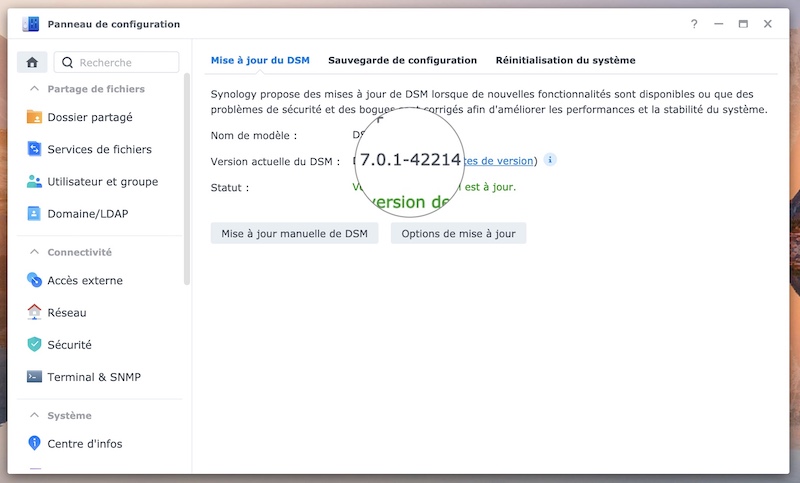
More Stories
SALES / PHOTO SALES – Nikon D850 “5 Star” Bare Body Photo Body at €2,539.00
Discovering a new turning point under the Antarctic ice sheet! What are the consequences?
Record number for an insect!