First impression after installing Monterey in my MacBook Pro M1, the new OS seems to be less memory hungry. In detail, with the same open program, 16 GB of it is no longer occupied by 80% or more as it was in macOS 11 Big Sur, but 65% according to the Bar Stats widget numbers.
Another discovery for A very recent exit from Monterrey Fears… Absence. Some of the features Apple announced won’t arrive until later this year, like Universal Control and SharePlay.
Once available in a future update, Universal Control will let you use your keyboard and mouse (or TrackPad touchpad) to work with all your devices together with a maximum of three. We can thus switch from Mac to iPad or vice versa as if these two devices were just one device.
For its part, SharePlay will ensure that music, TV shows, movies, etc. are shared while connected via FaceTime. Once SharePlay is available, Apple says you’ll be able to use this feature with Apple Music, Apple TV+, and popular third-party services that haven’t yet been identified.
The Safari web browser returns to the more classic tab format that preceded the last Developers Conference; Format that can be selected in Safari preferences.
Live Text et Visual Lookup
Live Text detects text in images such as phone numbers, websites, addresses, etc., content that can be copied and pasted or to open a website and easily search for additional information.
Visual search helps users discover and learn about animals, artwork, landmarks, plants, and more. in the pictures.
Privacy protection in the mail
Once the installation is complete, the new system privacy protection will ask you if you want to hide your IP address. This feature prevents senders from knowing if an email has been opened and hides IP addresses so that senders can’t see a user’s location or use it to create a profile on them.
Computers compatible with macOS 12 Monterey
- iMac (late 2015 and later)
- iMac Pro (2017 and newer)
- Mac Pro (Late 2013 and later)
- Mac Mini (Late 2014 and later)
- MacBook Pro (Early 2015 and later)
- MacBook Air (Early 2015 and later)
- MacBook (Early 2016 and later)
To install Monterey, go to Apple menu > System Preferences > Software Update.
Once downloaded 12GB, it only took 14 minutes to set up and extract the updater (not the 57 minutes shown on the screen) and the final installation took about 20 minutes. There are no errors to report yet.
Update iOS to version 15.1
Another software update, Apple made version 15.1 of its mobile iOS platform available.
Speaking of SharePlay, absent from macOS 12, the functionality comes to iOS for sharing your content with FaceTime from Apple TV, Music, Fitness+, and other compatible apps from the App Store.
This version 15.1 also provides the ProRes camera format that is widely used by professionals in video post production. To activate it, go to Settings > Camera > Formats. Be careful, it’s dangerous stuff! One minute of ProRes HDR 10-bit video is equivalent to 1.7GB in HD quality or 6GB in 4K quality.
When you open the Camera app, you’ll see ProRes in the upper left corner only on the iPhone 13 Pro and 13 Pro Max models.
Vaccine guide in the wallet
It is now possible to add proof of vaccination in the Wallet and Health apps. Open the camera to frame your QR code, type “Health” on the screen and follow the instructions. It is very simple. Your vaccine guide will be available in the Control Center in a new red form.
And finally, this last tip: always back up your data before performing the update.

“Hardcore beer fanatic. Falls down a lot. Professional coffee fan. Music ninja.”







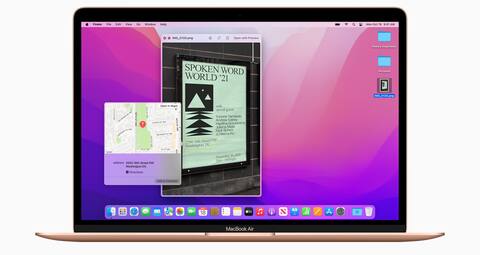
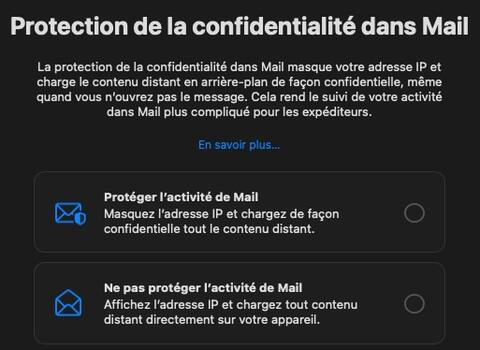

More Stories
SALES / PHOTO SALES – Nikon D850 “5 Star” Bare Body Photo Body at €2,539.00
Discovering a new turning point under the Antarctic ice sheet! What are the consequences?
Record number for an insect!