Google is rolling out Android 15 Beta 2. This new version of the future update brings many new features while making itself available to more devices.

Android 15 development continues on its merry way with the arrival of Beta 2 of the update. It's no surprise that Google has promised to reveal some new features as part of Google I/O 2024. Thus, it's an opportunity to see that the Mountain View company is respecting its forecast schedule for now, but it's also an opportunity to discover some of the functionality that will arrive in this release.
But before we go any further, also note that brands other than Google are officially joining the Android 15 beta program, and more people will be able to take a look out of curiosity. Xiaomi, Honor, OnePlus and Nothing are among the manufacturers involved.
What Android 15 Beta 2 brings
Here are some of the items brought by Android 15 beta 2.
Android 15 goes even further with AV1 thanks to VideoLAN
With Android 14, Google was already focusing on AV1. With Android 15, the company continues to move forward on this topic close to its heart. Remember, AV1 is a video codec developed by the Alliance for Open Media – which includes Google among other tech giants. It's free and offers better compression than H.264 and H.265/HEVC, which are controlled by the MPEG Consortium.
The small problem with AV1 is that not all devices necessarily have the basic hardware requirements to take advantage of it. Therefore, incompatible smartphones must pass through the AV1 software decoder. And from Android 15 Beta 2, the software decoder in question is called “dav1d » It is provided by the French association VideoLAN which we know especially for the VLC video player.

“It's up to three times more efficient than the legacy AV1 software decoder, enabling AV1's high-resolution playback for a wide range of users, including mid-level and entry-level devices.e,” explains Google.
For now, app developers will have to explicitly indicate their desire to use dav1d if they want to take advantage of it on Android 15. However, in the long term, this program will become the default widget in the operating system from Android 11.
Private space for more confidentiality
Some manufacturers' interfaces already offer this function, and now it is present natively on Android 15. With this update, it will be possible to create a private space where you can store files and applications that you want to protect a little more. To access this type of safe, you must authenticate even if the phone is unlocked.
The system uses the correct gender to talk to you
With Android 15, you'll be able to tell the operating system which gender it should use to talk to you. As shown in the example below, the “Useless, you're already a developer” popup can change to “Useless, you're already a developer.”
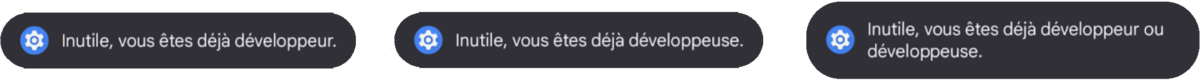
To take advantage of this option, you will have to go to Settings > System > Languages > System languages > Choose how you are addressed. You will then need to select one of the options provided:
- Not personal
- feminine
- male
- neutral.
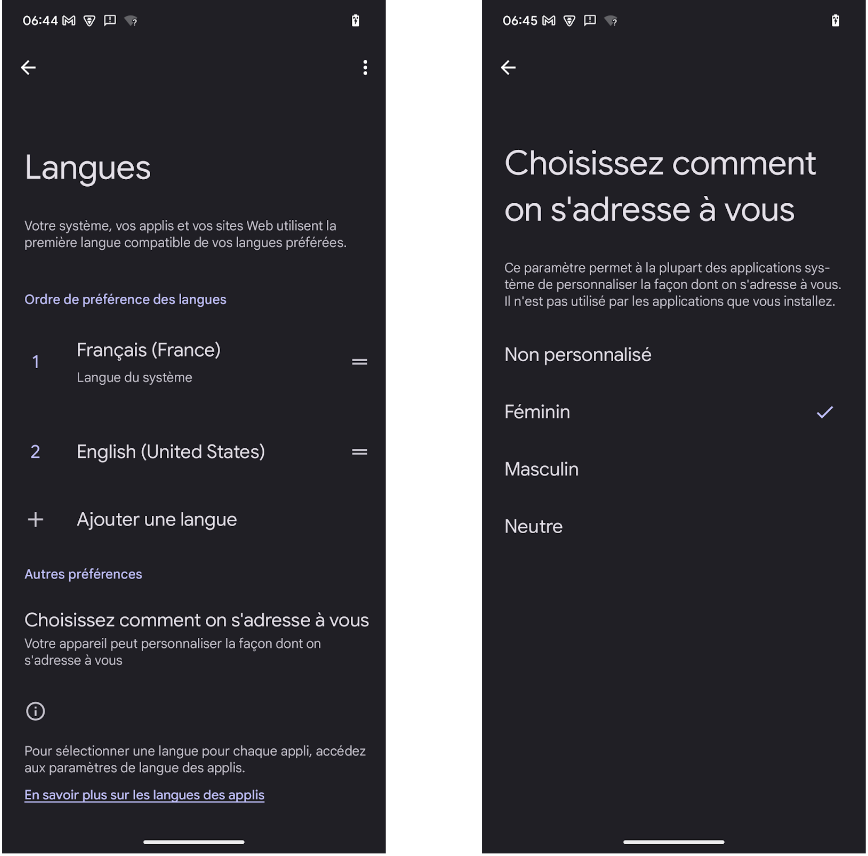
This post will be published first in French before extending to other languages where gender is specified.
A little more security
Android 15 Beta 2 comes with slightly stronger measures to prevent malicious apps from harming users. Among the new rules, note that app developers will have to target, at a minimum, Android API level 24. This means that the oldest OS version on which their apps will run will be Android 7.0 Nougat.
When an app targets a very old version of Android, Google considers it to be very poorly protected compared to more modern cybersecurity standards. So, in other words, an app running on Android 6 Marshmallow will not be accepted on Android 15.
Better multitasking on the big screen
On devices with larger screens — tablets and foldable smartphones come to mind — multitasking becomes more interesting. So, with Android 15 Beta 2 “Users can pin the taskbar to the screen to quickly switch between apps or save their favorite split-screen app groups for quick accessThis is the kind of interaction we've already seen on One UI for Samsung's Galaxy Z Fold.
Google therefore takes the opportunity to remind developers of the following:Therefore, it's more important than ever to make sure your app is adaptable“.
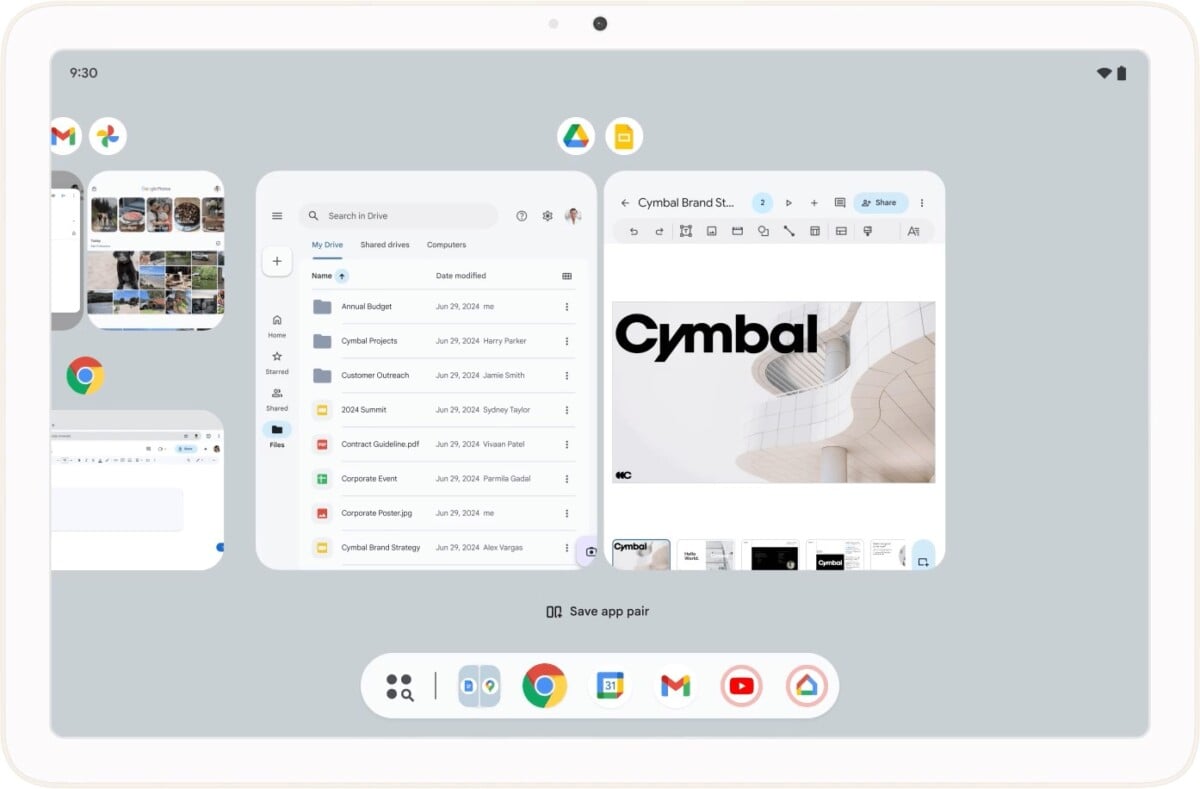
Improved picture-in-picture mode
In Android 15, when you enable Picture-in-Picture (PiP) mode in Android 15, you will enjoy smoother animations according to Google Teams. As a reminder, this option allows, for example, to continue watching a YouTube video in a small window while using another application.
Predictive feedback
Do you know what predictive feedback is on Android? To use Google's terminology, it is “A smoother, more intuitive navigation experience when using gesture navigation, taking advantage of built-in animations to let users know where their actions will take them to reduce unexpected outcomesSo, when you initiate a gesture, the interface will show you a small preview of the screen you'll land on.
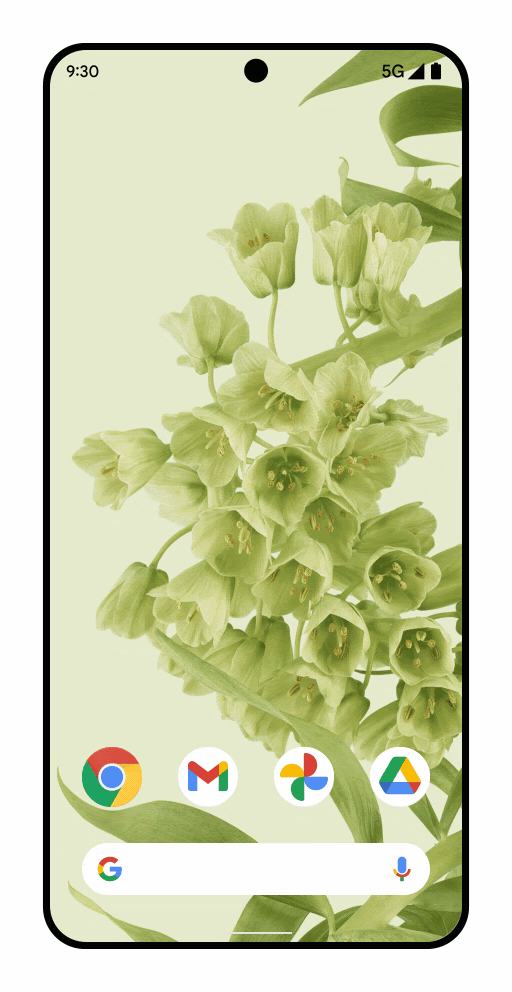
What's new in Android 15 Beta 2 is that this option will be more available, because it will no longer be hidden in developer options.System animations such as Return Home, Shared Tasks, and Shared Activities will appear for successfully migrated applications“.
No more different vibrations for notifications
Starting with Android 15 Beta 2, developers will be able to configure more diverse vibration effects depending on the type of notifications. Google says this will allow users to not need to look at the smartphone to know what type of alert they have received.
More information about health contact
We knew the Health Connect app would be expanded on Android 15, but we don't yet know exactly how. Beta 2 provides more information. Google explains that new types of data are supported: skin temperature and training programs.
According to the tech giant, “Skin temperature tracking allows users to store and share more accurate temperature data than a wearable or other tracking deviceAs for the training plans, they are:Helping the user achieve their fitness goalsThe objectives in question relate to “Calories burned, distance, duration, repetitions and steps» Or onCadence, heart rate, power, rate of exertion, and speed“.
Would you like to join a community of enthusiasts? Our disagreementIt welcomes you, it is a place of mutual help and passion for technology.

“Hardcore beer fanatic. Falls down a lot. Professional coffee fan. Music ninja.”






More Stories
SALES / PHOTO SALES – Nikon D850 “5 Star” Bare Body Photo Body at €2,539.00
Discovering a new turning point under the Antarctic ice sheet! What are the consequences?
Record number for an insect!