Autumn is the big annual show for mobile device manufacturers. Whether you’re buying a new smartphone or not, the basics outlined here also apply to search engines and social media. In short, these giants’ default (or factory if you prefer) settings remain a real open door to your privacy – and with all of the following; Advertising, tracking, profiling, geolocation, etc.
Take, for example, the voluntary sharing of data that you are asked to obtain when using the product for the first time, apparently, to detect errors, improve services, develop better algorithms, etc. Recent cases or discoveries show that information gathering is in fact very real.
So once you get your hands on a new device or use a new service, you have to take the time to search through menus and commands to find what to deselect.
The Google
Let’s start with Google devices and services which are, as we know, an advertising giant. All of its services (search engine, YouTube, Google Maps and others) are linked to Google accounts (required to use their online services) where you can watch your private activities on myactivity.google.com.
If you’re like the billions of people who use Google services, go to the site above to disable these three categories: “Web & App Activity”, “Location History” and “YouTube History”.
For each, you can choose to disable everything or, as many experts suggest, choose to automatically delete activities older than three months. During this time, Google services may be used to make helpful recommendations to you based on your usage or recent searches.
A word about Android phones whose newer versions allow approximate rather than exact geolocation. You can choose the type of site depending on the intended use; Approximate weather application or accurate to navigate the road.
FB
Another Internet giant associated with advertising revenue (of which you are a product, don’t forget), Privacy Checker Tool In the settings menu to be checked to prevent spying by a number of organizations and other marketers.
For who can see what you post, choose “Only Me” for people who can see your friends list and Pages you follow, and choose “Friends” for people who can see your birthday.
To Who Can Find You on Facebook, select “Only Me” for people who can find you by email or phone number.
Regarding Ad Preferences, uncheck the items “Relationship Status”, “Employer”, “Job Title and Education”. This way, marketers cannot provide targeted ads based on this information.
apple
As is known, Apple derives its revenue primarily from the sale of products; Computers, iPhone, iPad, watches, and services like iTunes and Apple TV+. Still, there’s here and there Settings to deselect the selection.
To share iPhone data, go to Settings > Privacy & Security > Tracking to turn off Allow app tracking. Applications are prohibited from sharing data with third parties.
Still in Privacy and Security, scroll down to open Apple Ads and uncheck Personalized ads there. As Apple notes, this choice “would have the effect of limiting Apple’s ability to select relevant ads…” in the App Store, news or exchange services.
In the same place, open Analytics and Enhancements to deselect Analytics Post.
Go back to the top to open Location Services > System Services (bottom) to deselect iPhone Analytics, Routes, and Traffic to prevent location data from being shared with Apple.
windows
Windows PCs come with a range of data sharing settings that are enabled by default to help Microsoft, advertisers, and websites learn more about their users. To disable these settings, open the Settings menu and tap Privacy and Security, then General. This is the place to clean up.

“Music guru. Incurable web practitioner. Thinker. Lifelong zombie junkie. Tv buff. Typical organizer. Evil beer scholar.”





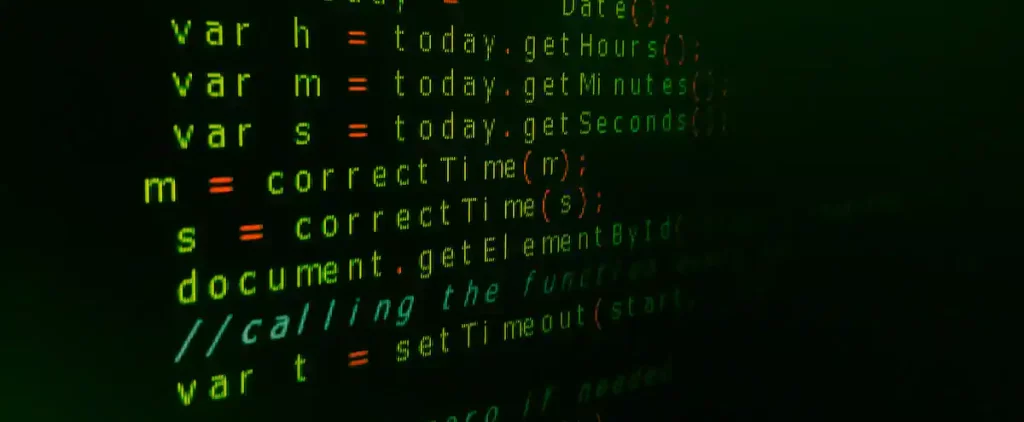
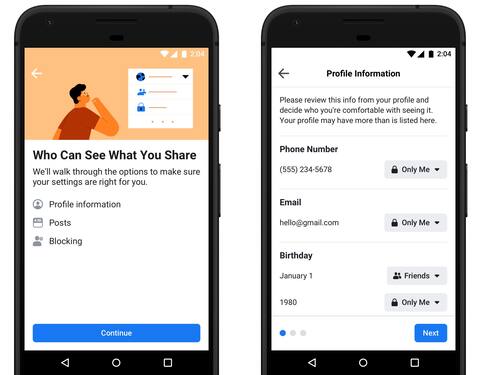

More Stories
After the discovery of norovirus, these berries should not be eaten.
Mechanics Strike | WestJet Cancels Nearly 700 Flights, Affects Nearly 100,000 Passengers
Three 'basic' Airbnb listings: Owner shares how he easily skirted the rules